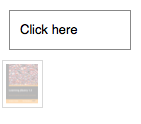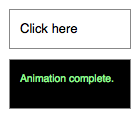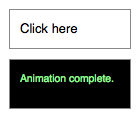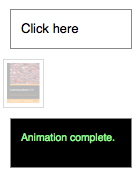返回值:jQuerytoggle(handler(eventObject), handler(eventObject), [handler(eventObject)])
Bind two or more handlers to the matched elements, to be executed on alternate clicks.
-
1.0 新增toggle(handler(eventObject), handler(eventObject), [handler(eventObject)])
handler(eventObject) (Function) A function to execute every even time the element is clicked.handler(eventObject) (Function) A function to execute every odd time the element is clicked.handler(eventObject) (Function) 可选参数,Additional handlers to cycle through after clicks.
The .toggle() method binds a handler for the click event, so the rules outlined for the triggering of click apply here as well.
For example, consider the HTML: <div id="target"> Click here </div>
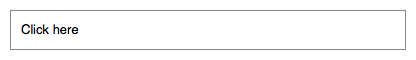
Event handlers can then be bound to the <div>:
$('#target').toggle(function() {
alert('First handler for .toggle() called.');
}, function() {
alert('Second handler for .toggle() called.');
});
As the element is clicked repeatedly, the messages alternate:
First handler for .toggle() called.
Second handler for .toggle() called.
First handler for .toggle() called.
Second handler for .toggle() called.
First handler for .toggle() called.
If more than two handlers are provided, .toggle() will cycle among all of them. For example, if there are three handlers, then the first handler will be called on the first
click, the fourth click, the seventh click, and so on.
Note: jQuery also provides an animation method named .toggle() that toggles the visibility of elements. Whether the animation or the event method is fired depends on the set of arguments passed.
The .toggle() method is provided for convenience. It is relatively straightforward to implement the same behavior by hand, and this can
be necessary if the assumptions built into .toggle() prove limiting. For example, .toggle() is not guaranteed to work correctly if applied twice to the same element. Since .toggle() internally uses a click handler to do its work, we must unbind click to remove a behavior attached with .toggle(), so other click handlers can be caught in the crossfire. The implementation also calls .preventDefault() on the event, so links will not be followed and buttons will not be clicked if .toggle() has been called on the element.
示例:
Click to toggle highlight on the list item.
<!DOCTYPE html>
<html>
<head>
<style>
ul { margin:10px; list-style:inside circle; font-weight:bold; }
li { cursor:pointer; }
</style>
<script src="jquery.min.js"></script>
</head>
<body>
<ul>
<li>Go to the store</li>
<li>Pick up dinner</li>
<li>Debug crash</li>
<li>Take a jog</li>
</ul>
<script>
$("li").toggle(
function () {
$(this).css({"list-style-type":"disc", "color":"blue"});
},
function () {
$(this).css({"list-style-type":"disc", "color":"red"});
},
function () {
$(this).css({"list-style-type":"", "color":""});
}
);
</script>
</body>
</html>演示:
示例:
To toggle a style on table cells:
jQuery 代码:
$("td").toggle(
function () {
$(this).addClass("selected");
},
function () {
$(this).removeClass("selected");
}
);